• You should have received a similar email below. Please locate this correspondence with the subject IMFCONNECT TOKEN PIN SETUP
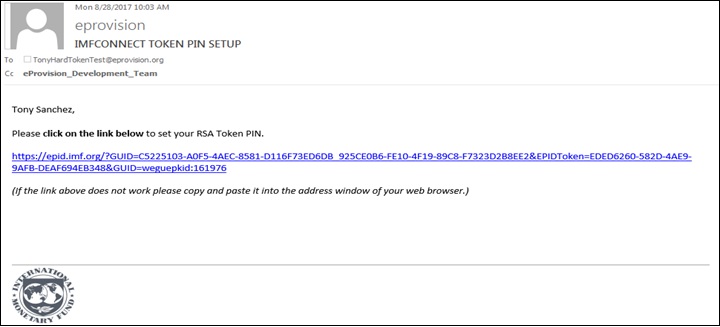 |
• After clicking the link in the email, click continue to set your RSA token PIN
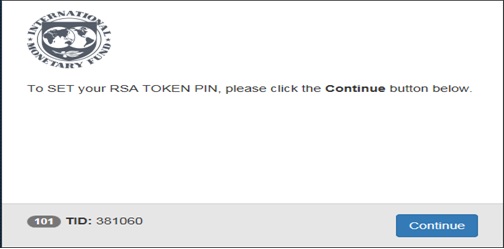 |
• You must complete steps 1-3 to assign a new PIN
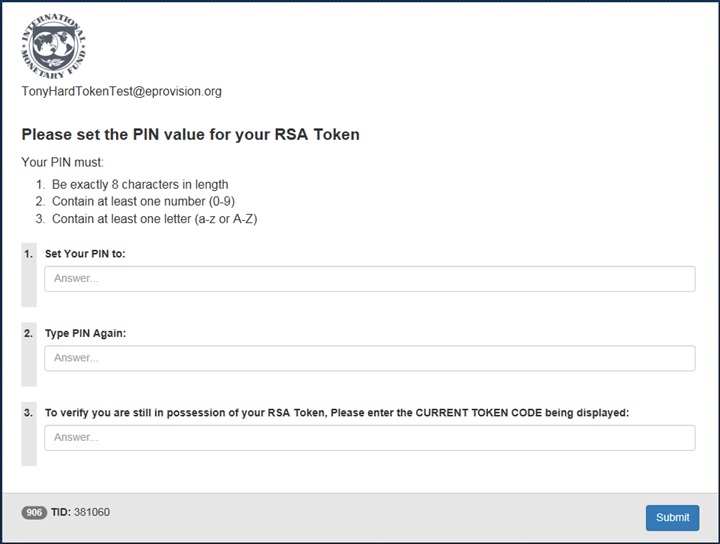 |
• Input your current token code, which is displayed by the RSA unit, into field 3
• Once you’ve submitted your PIN and token information, you should see the following confirmation page:
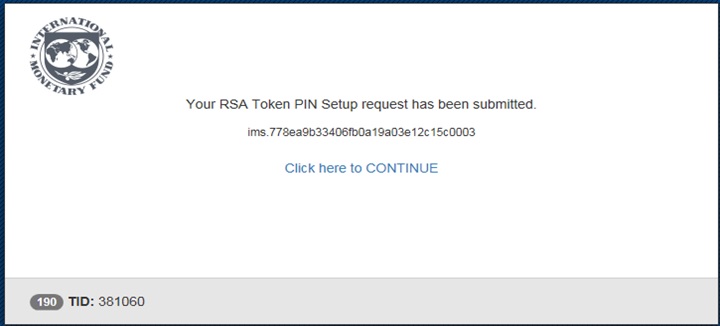 |
• Click Continue to initiate the assignment
• Close the window, once the progress bar has completed
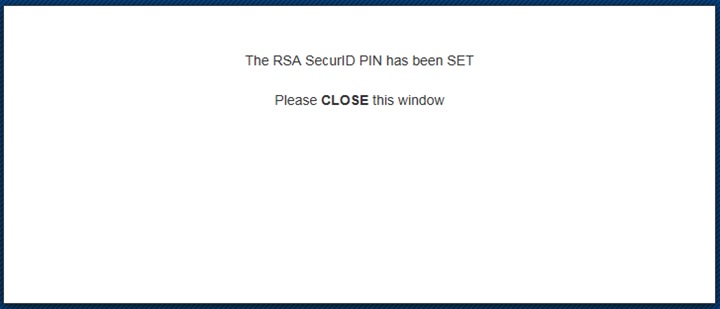 |
• Closing the window completes the process, and SETS/RESETS your PIN
